Trying to paste a large string into Xshell at once can cause problems if connecting to an embedded device or system with limited network. Your server may not be able to handle the data transfer and subsequently drop data mid transfer to avoid exceeding its capacity.
Using Xshell’s delayed input feature, you can stagger a pasted string at a user defined delay to ensure no data is dropped. Using this feature is rather simple and we’ll go over the steps to get it working:
- Open Xshell.
- Go to File > Open.
- Select the session you want to enable the Paste delay option
- Click the Properties button.
- Click on the Advanced menu from the left side menu.
- Set the Paste delay to 100. This means there will be 100 ms of delay between every paste.
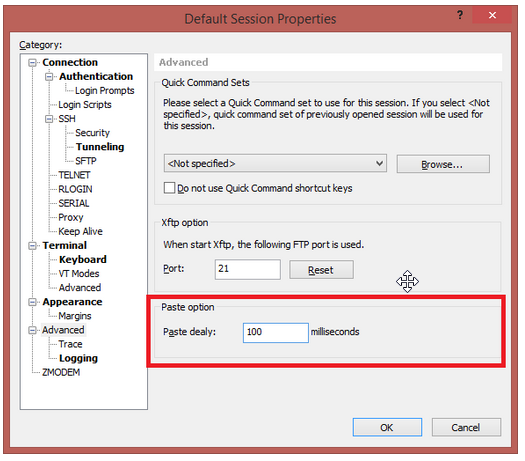
- Click OK to save the change.
Once you set the Paste delay value, Xshell now adds an extra delay in between paste in order to ensure your destination server process all the data received.

 한국어
한국어
Awesome, this is a game changer for me. Thank you!