Xmanager allows you to Copy & Paste strings from within an X application to MS Windows and Vice Versa.
In order to accomplish this, you can simply highlight the text from within the X application with your mouse and select “copy.” From there focus to the MS Windows application you would like to paste to. Use the application’s built-in paste feature to paste the copied text.
X applications typically utilize one of several of methods to send its data, especially strings, from its own window to another. Of those several methods, Xmanager utilizes X Selection and Cut Buffer.
However, if you are unsure of which data transfer method a given X application is using or if Xmanager does not support the necessary data transfer method, you can force a Copy & Paste of selected text using the “Copy and Paste on Changing Focus” option.
Xmanager 5 Build 0691 and Xmanager Enterprise 5 Build 0878 (released February 4, 2016) fix the issue of the “Copy and Paste on Changing Focus” option not functioning properly when using Xmanager in tabbed mode.

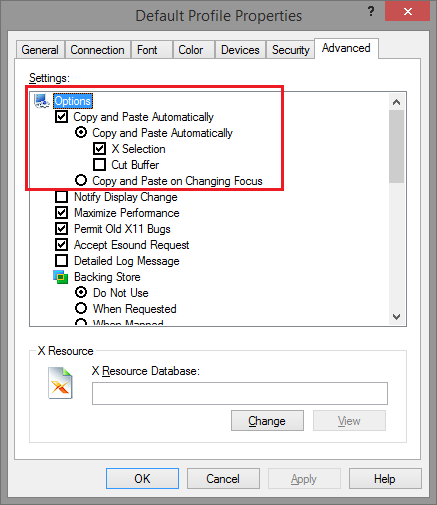

 한국어
한국어