Xshell has a built in feature of allowing users not to have the terminal window scroll to the bottom when input or output is generated. This allows users to keep their terminal window scrolled up to the desired scroll position at the user’s discretion.
This, however, can lead to a problem. What if you are scrolled up but need to keep an eye on generated output? Continuously scrolling up and down is not a very convenient solution, so we’ve added a Tab Notification to visibly notify you when non visible output is being generated on its respective tab.
Below on the left, you can see that we are scrolled up in our Terminal window, and any output that would be generated would not be visible. On the right, output has been generated and Xshell displays a Tab Notification to notify users of this change:
The Tab Notifications are also triggered when output or input is generated on any non-active tab. For example, let’s say you have sessions 1, 2, 3, and 4. Session 1 is on its own Xshell window and Sessions 2, 3, and 4 are on another Xshell window in a single tab group. You can see this setup below:
Session 1 is active by default since it’s in its own Xshell window. Session 4 is active since it is the highlighted tab. Now you can see that any output/input generated on Sessions 2 and 3 will not be visible since they are not active. Now let’s try sending input to all Xshell sessions using the Compose Bar:
Sessions 2 and 3 were not active and therefore triggered a Tab Notification to show the user that either output or input was generated.
Using the new Tab Notification feature, you can keep an eye on all your sessions by just a glance.
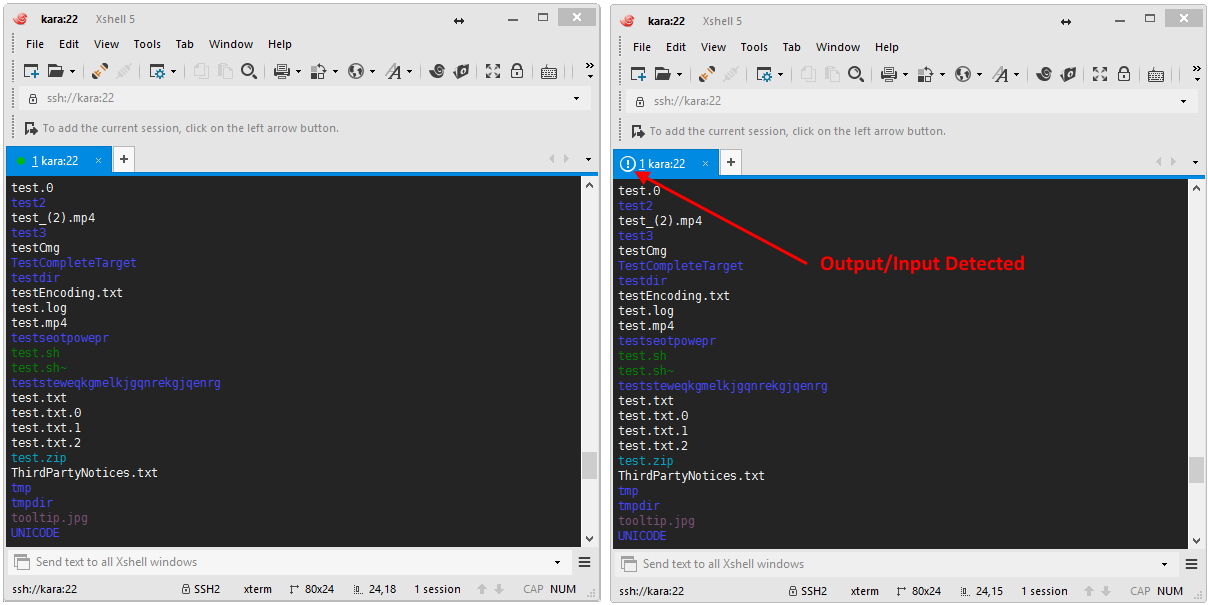

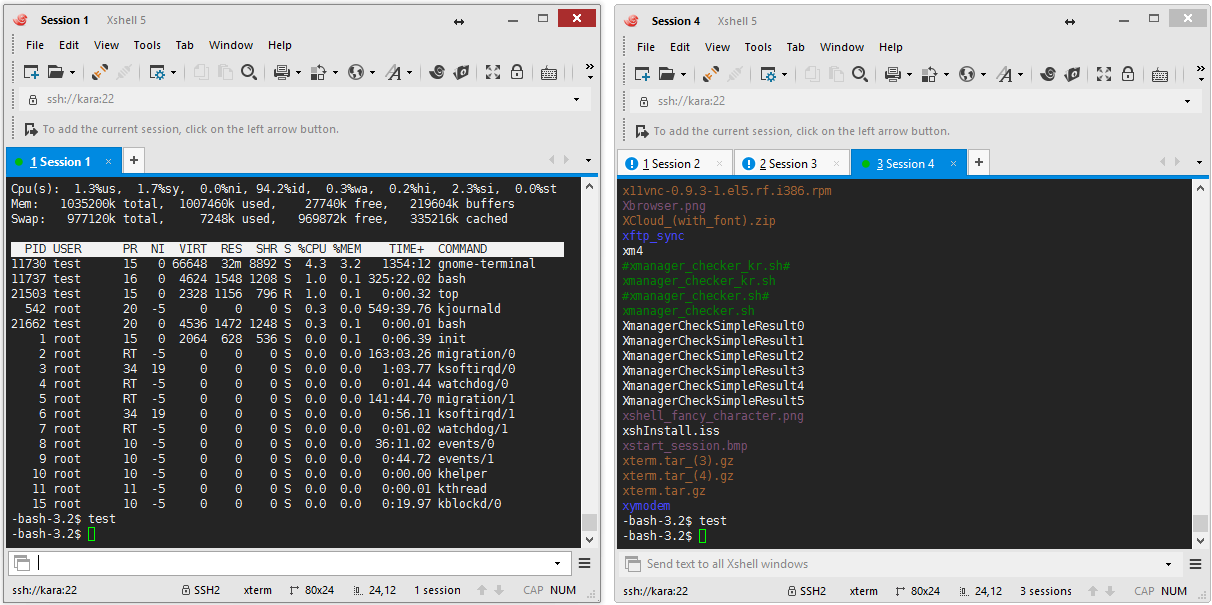

 한국어
한국어