Users who have dozens or hundreds of session files in Xbrower may have trouble utilizing our point-and-click capability when trying to open a session. We’ve made navigating to your desired session file much easier with Build #0811. Now you can filter through your session files by typing session names into the search box of Xbrowser.
Here you can see Xbrowser with dozens of Xshell sessions:
Now we want to locate only our Xshell sessions with ‘Ubuntu’ in the session name. Using the search box, we can quickly and easily filter through our sessions:
For now, the search only applies to the text of the session name. Those who deal with dozens or hundreds of sessions will find this feature helpful and efficient.

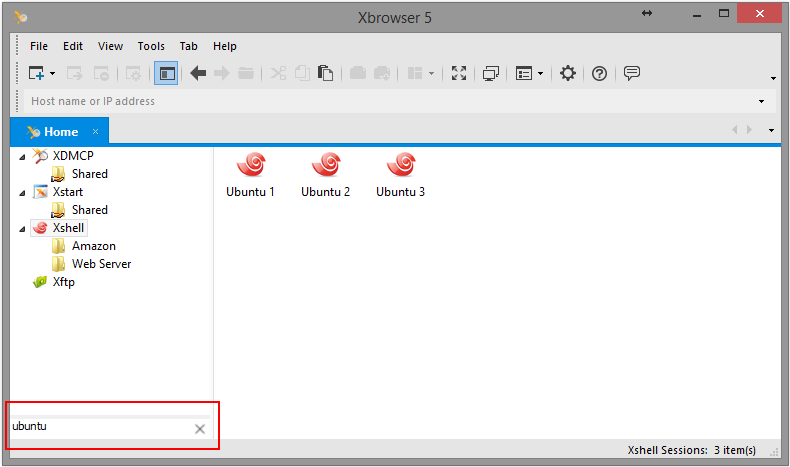

 한국어
한국어