When copying columns from the split window of vim, screen, or tmux, the copied data has trailing empty spaces at the end of lines. When the column is pasted, the trailing empty spaces are pasted as well.
Let’s try copying the left column from the split window of vim:
Pasting this to Notepad produces:
When highlighting the pasted text, the empty spaces at the end of lines are clearly included. This can be frustrating when attempting to manipulate the text as you’ll have to navigate through the empty spaces.
With Xmanager Enterprise Build 0769 and Xshell Build 0788, we’ve included an option to remove the empty spaces when copying to your clipboard. You can enable this option by navigating to Options from the Tools menu. Click the Keyboard and Mouse tab and you’ll see the checkbox at the bottom.
By enabling this feature, copying columns to your clipboard will no longer include the trailing empty space.
Now when highlighting the text, you can clearly see that only the text was pasted making it easier to edit and manipulate.
Download Xshell
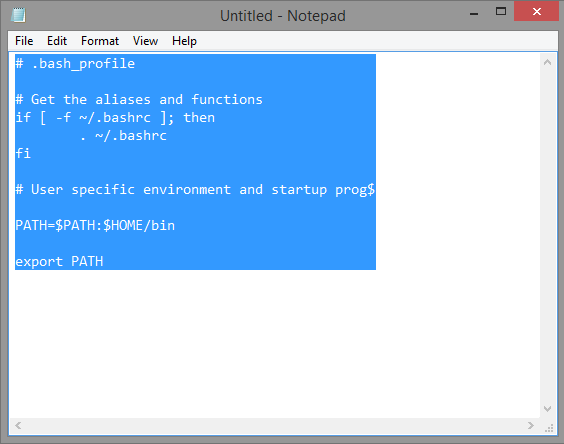
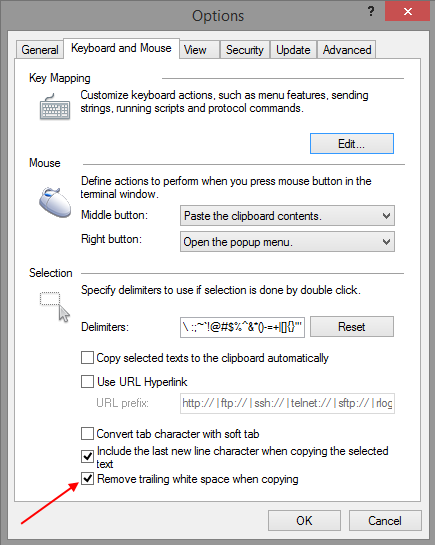
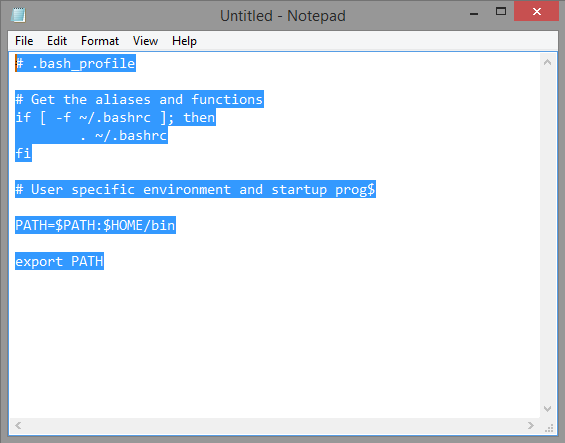

 한국어
한국어