When handling a large amount of sessions, it is important to organize your sessions to improve work efficiency. Xshell gives you many options. You can create tab groups, move or resize tabs, have multiple windows, and more. Sometimes, you may find it beneficial to open a new session as a new tab within the same window or open it in an entirely new window. The following blog article will explain how you can do both.
To open a new session as a new tab within the same window navigate to the Sessions Dialog Box. Right click the session you want to open and select Open.
You will then see your new session open as a new tab within the same window. Double clicking the session from the Sessions Dialog Box will simulate the same behavior.
To open a new session in its own window navigate to the Sessions Dialog Box. Right click the desired session and click Open in New Window.
You’re new session will then open in an entirely new window and a separate instance of Xshell.
From here you can add new sessions as new tabs or new windows and organize to your desired specification.

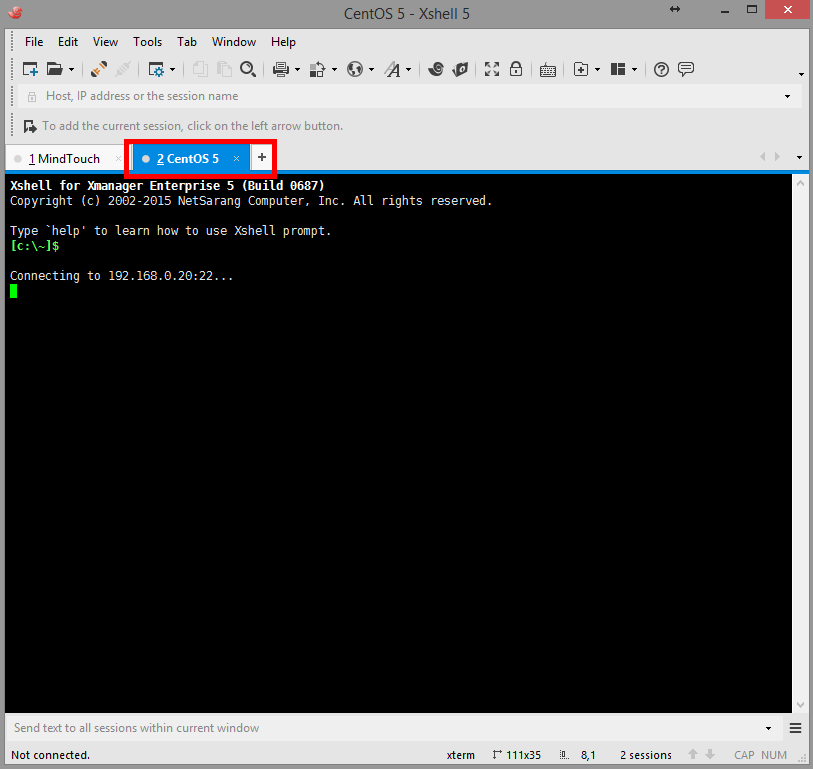
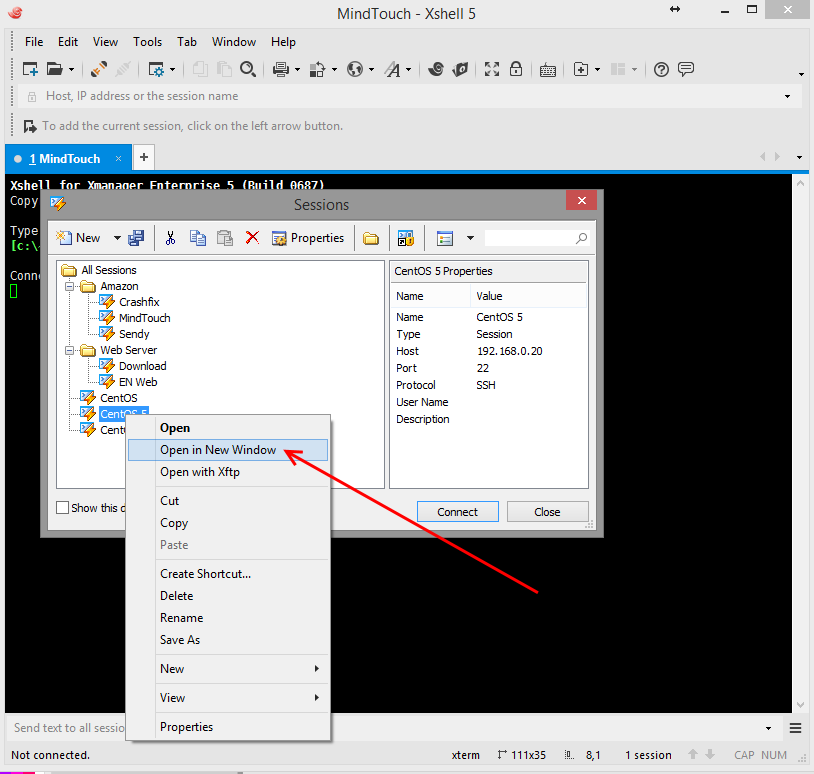
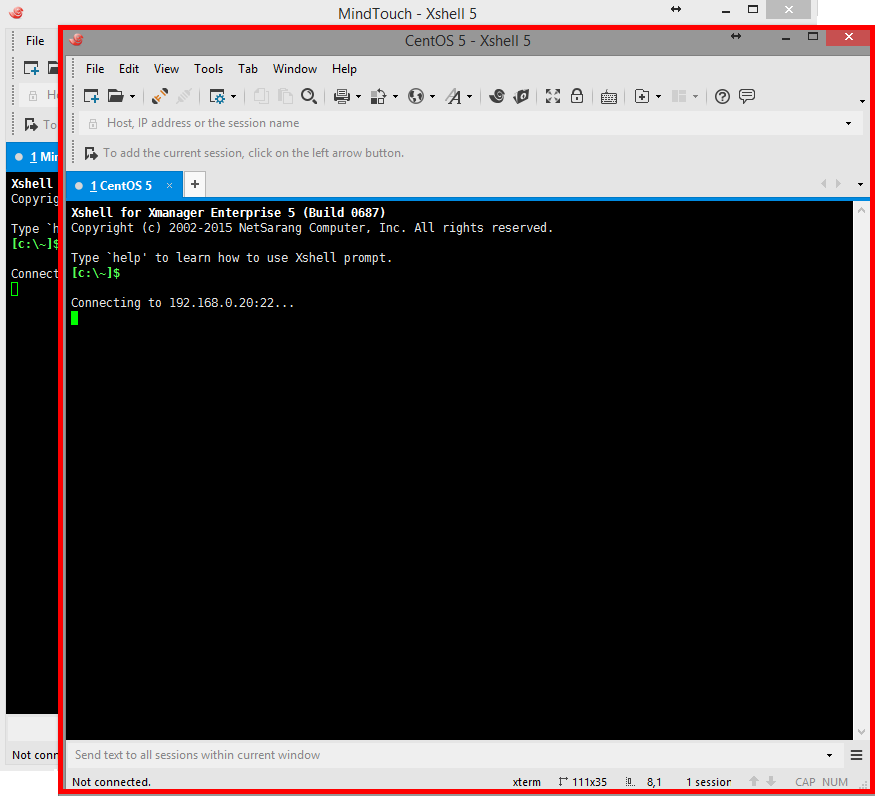

 한국어
한국어