If you need to simultaneously login to multiple hosts via SSH that share the same password, but you rather not save said password in the session files, you can use change the Authentication Prompt to use the terminal based input instead of using a pop up dialog box. By doing so, you can redirect password to all open sessions and do not have to input them for each session you open. Here is how it works.
Once you change the Authentication Prompt option (Tools > Options > SSH Authentication User Interface) to Terminal based when multiple sessions open simultaneously, the authentication request messages will be displayed directly on to the terminal instead of using a pop up dialog box.
There are 2 ways you can send a password to multiple hosts.
Method 1. Use the Send Key Input to All Sessions feature (Recommended)
To send the password to multiple hosts, use the Send Key Input to All Sessions (Tools > Key Input to All Session) feature. This feature allows you to redirect key input to multiple active sessions.
Method 2. Use the Compose bar
Compose bar lets you construct command strings before actually sending it to the host. Additionally, you can use this feature to send a password to multiple hosts. However, this method is not ideal as it will save the password as plain text in the history. Method 1 is more secure since it does not save the password.

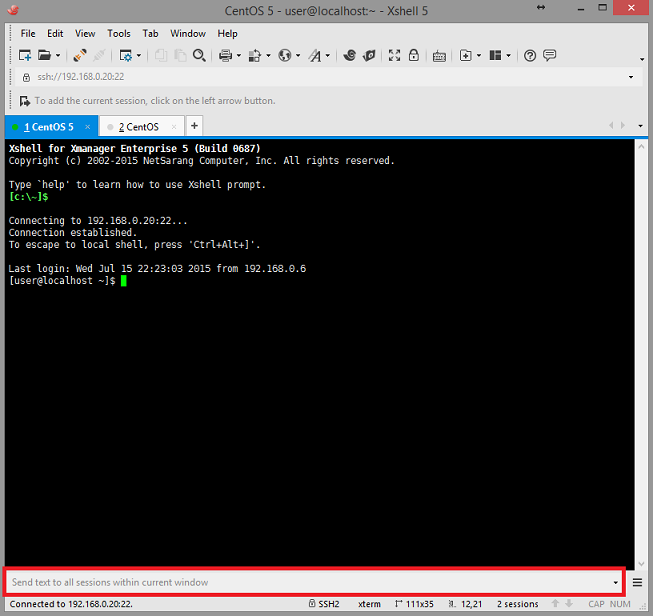

 한국어
한국어