When disconnecting from a session, you may no longer need the scrollback buffer and would rather not have it taking up memory. We’ve now added an option to automatically clear the scrollback buffer after you disconnect from a session.
You can find this feature within Xshell by going to Options under the Tools file menu. Navigate to the Advanced tab and scroll down to the Session section and check the box “Clear scrollback buffer when connection is closed” as seen below:
Now when you disconnect from the session, the scrollback buffer will be cleared.
This option can be particularly useful when having to disconnect from multiple sessions. Instead of clearing the scrollback buffer one session at a time, it can be done automatically at once.

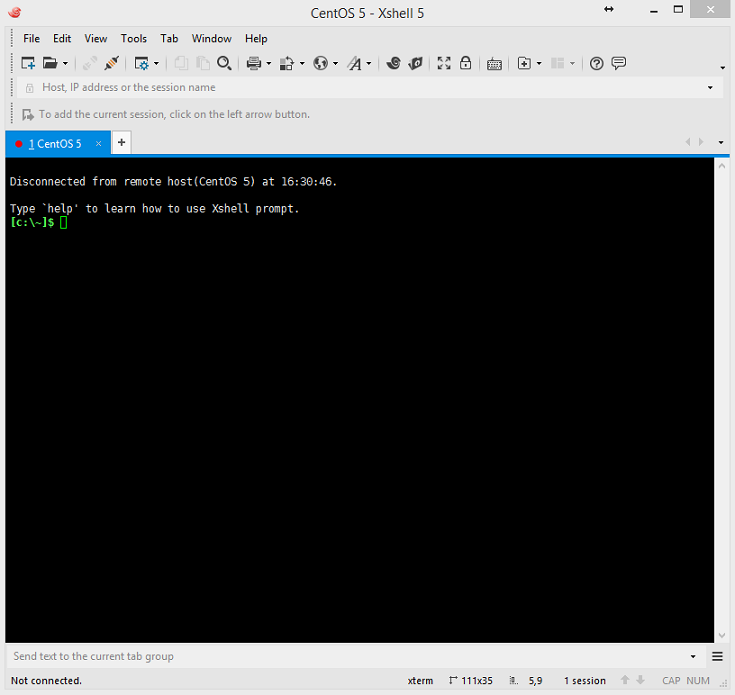

 한국어
한국어