On February 16, 2017, we released Xmanager Build 0917 (Xmanager Enterprise Build 1104) which includes the ability to utilize the RandR extension in multiple window mode, Xstart’s default window mode. The RandR extension was previously only available to use in Xbrowser’s tab mode.
The RandR (Resize and Rotate) extension allows you to change the size of Xmanager’s work area root window without restarting Xmanager.
Before Build 0917, the original root window size would not adjust to changes made in the Microsoft Windows resolution nor the changes to resolution made by using Remote Desktop via RDP. In the latest Build 0917, the root window now automatically adjusts to match the new resolution when changes are made in Microsoft Windows or if you are utilizing RDP or VMware.
The following image shows Xmanager running a 800×560 root window resolution within a 800×600 resolution. By default, the area excluding the size of the taskbar is the root window area.
From here, we’ll use mstsc.exe to remotely connect to a remote desktop. The resolution of the remote desktop will be set to 1024×768.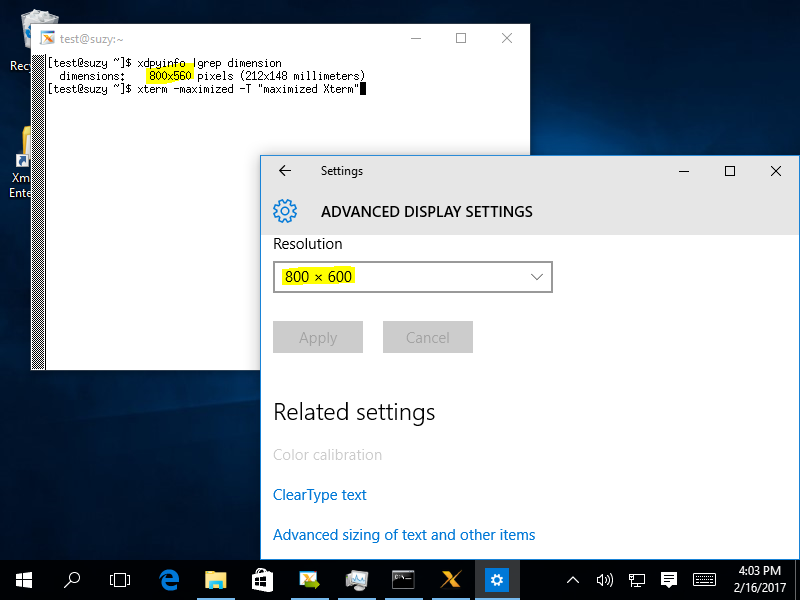
If the RandR extension is not applied:
In the image below, we have successfully connected to the remote desktop and have run xterm with the option to maximize it (xterm –maximized). As you can see, the window resolution is 1024×768, but Xmanager maintains the root window resolution of 800×560. Therefore, xterm, even if it is run using the maximized option, can only run within the Xmanager root window size.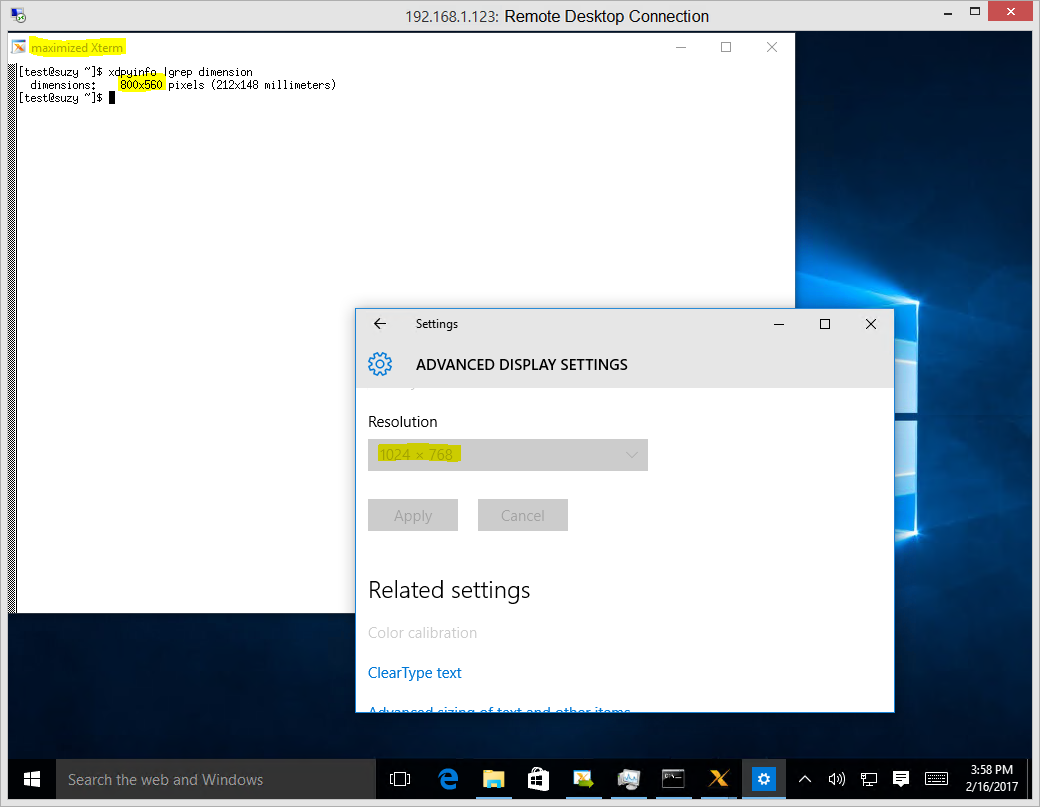
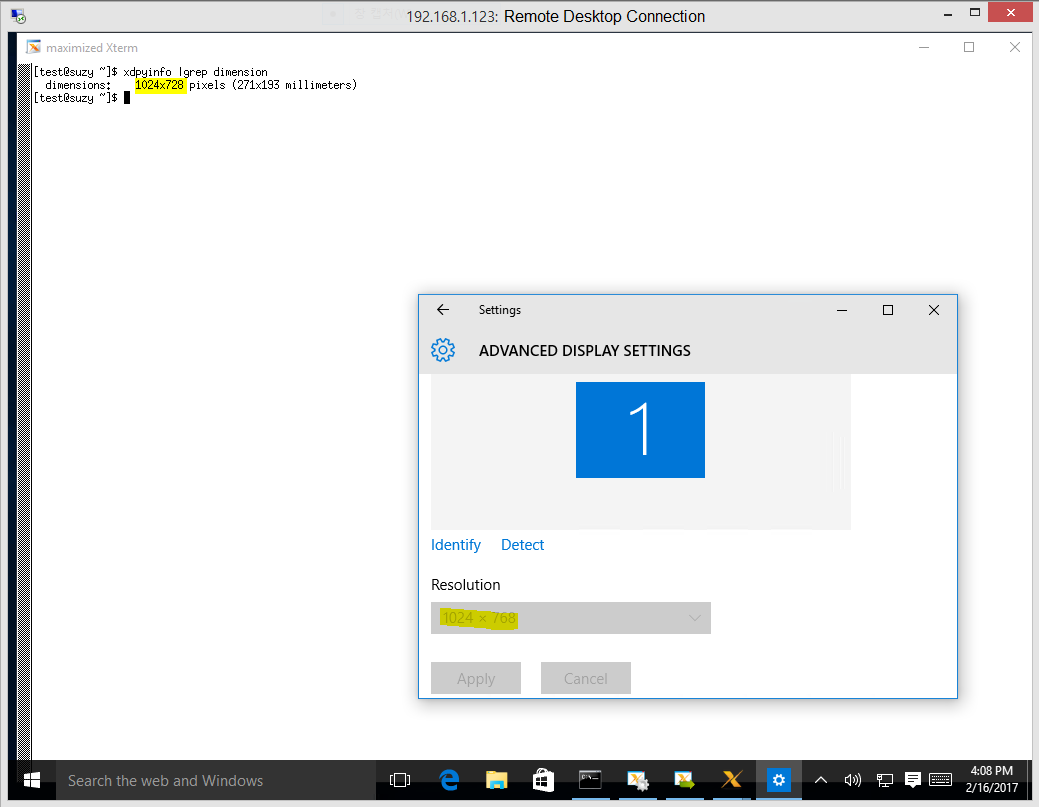

 한국어
한국어