In the latest build of Xmanager, Build 0850, we’ve built in an auto-shutdown feature using a user defined delay.
This option was already present in users’ Xconfig profiles, but we’ve also added it to Xstart with a time delay feature. With this option, you can choose to restart or terminate Xmanager when all connections are closed as well as choose when to initiate the termination. Let’s go over why this feature is important.
- Why would Xmanager need to restart?
At times, a restart is required in order to prevent the previous session’s font or desktop settings, cursor appearance, etc. to interfere with the next session. - Why would Xmanager need to terminate?
By default, the X server of UNIX/Linux re-intializes after a reset. If it didn’t, it would be difficult for users to graphically login. Xmanager mirrors this behavior, but this eats up unnecessary resources and a user may want to terminate the Xserver entirely. - Why is a delay necessary when auto-terminating?
With just an auto-terminate option, a problem arises when a set of X applications are set to run sequentially. Once the first X application is terminated, Xmanager exits immediately, and thus the next X application set to run cannot be initialized. This is often the case when the user has misconfigured the run script, but in this case, a time delay would allow time for the next X application to run.
Now let’s go over the new feature. “Exit Xmanager when all connections are closed” indicates just that. When all connections are closed, Xmanager will automatically exit. As stated earlier, the same option can be found in your Xconfig profile, but if this option is selected from Xstart’s Advanced Options, the option from your Xconfig profile will be ignored.
The number of seconds inputted into the “Wait” field is the number of seconds Xmanager will wait until auto-shutdown. If the last remaining X application is closed, and no request is made from a new X application within the user defined time frame, Xmanager will terminate.
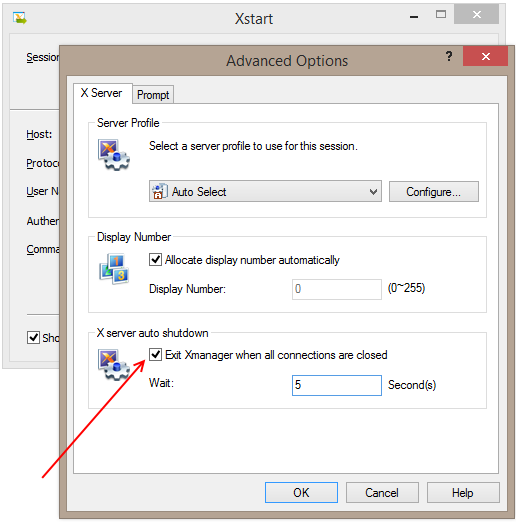

 한국어
한국어